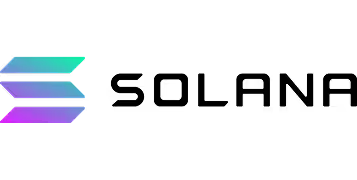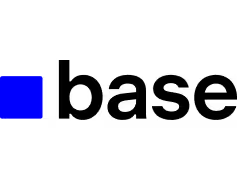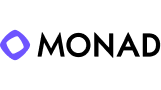The Crypto Super App
Freedom to invest, spend and earn with crypto.
Invest. Spend. Earn.
The easiest way to invest in what you believe, spend globally with a crypto card and earn yield across DeFi and stablecoins.
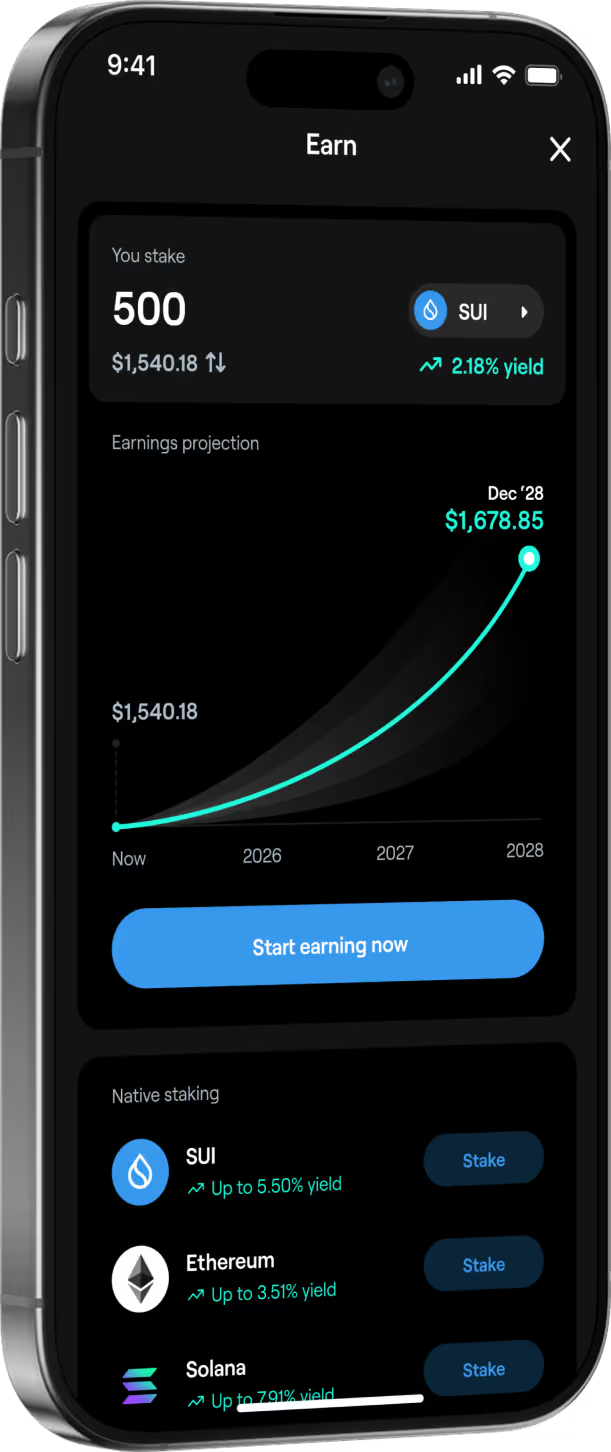

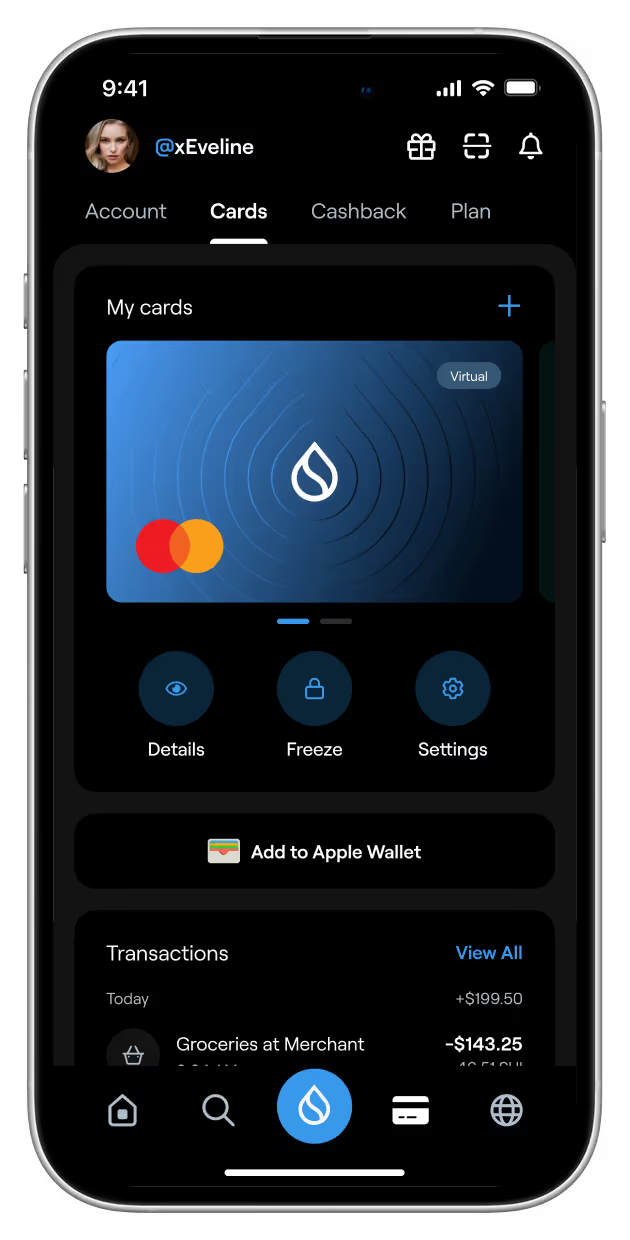
Invest. Spend. Earn.
The easiest way to invest in what you believe, spend globally with a crypto card and earn yield across DeFi and stablecoins.
Join the happy 2.5 million using xPortal
Invest in what you believe

Buy crypto at the best rates. Trade seamlessly across 10+ chains in one app. Zero hidden fees. 100% control.

Instant swaps from any asset to another. Swap 1,500+ assets with top liquidity providers, right inside xPortal.
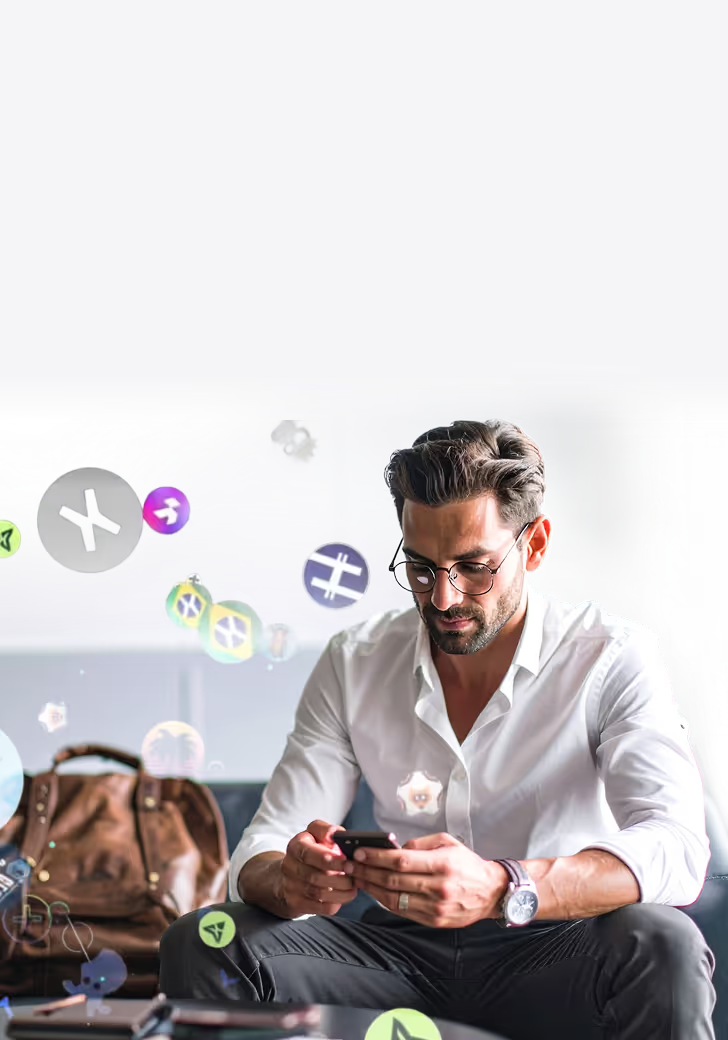
Earn from your crypto and stable coins. Explore curated DeFi dApps straight from xPortal. Lend, stake, or earn without ever leaving your wallet.
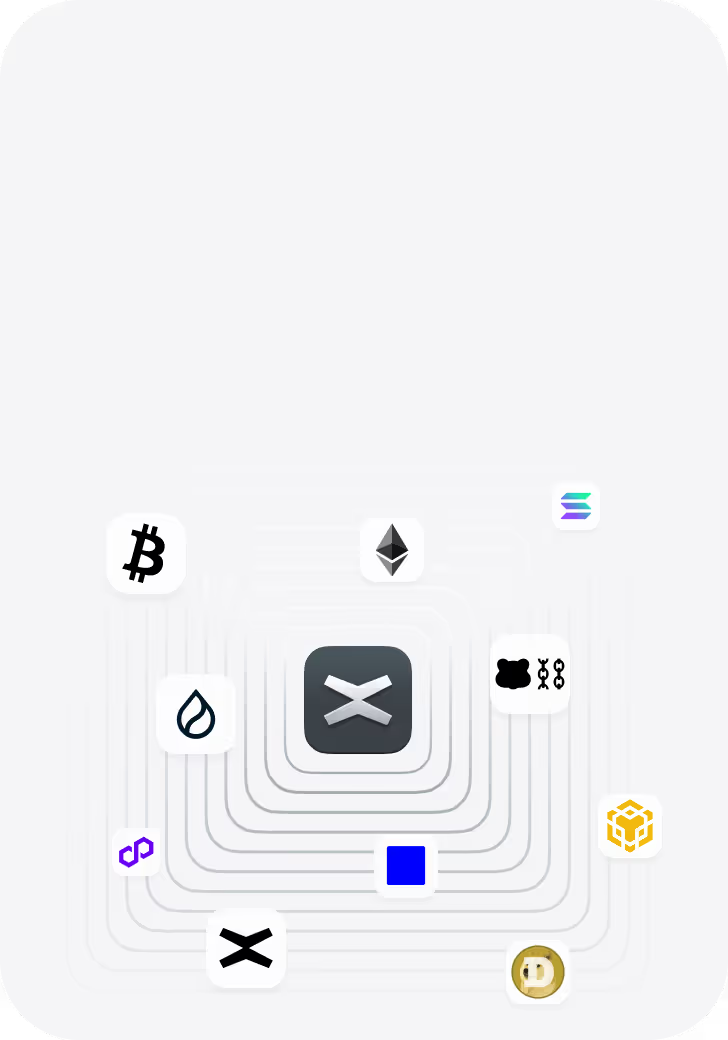
One app. Every chain that matters. Bitcoin, Ethereum, MultiversX, Sui, Solana, Polygon, Base & more. All in one smooth trading experience.

Explore the biggest ecosystems. Dive into Sui, MultiversX, Ethereum & more. Discover projects, trade tokens, and find hidden gems.
Spend crypto anywhere
Live on crypto
Crypto to cash in seconds. Shop anywhere and earn up to 5% cashback on every payment.
Get Rewarded
Every time you spend, cashback, XP, perks. Every payment earns up to 5% cashback and rewards for your activity in xPortal.
Spending ready
Fund your card with top crypto BTC, ETH, EGLD, POL, BNB, SOL, DOGE, BERA, or SUI. Your crypto, your choice.
One tap away
Choose your virtual card, xPortal, MultiversX or Sui branded, and top up with your favorite tokens. Your crypto, ready for every purchase.




Earn more than with your bank
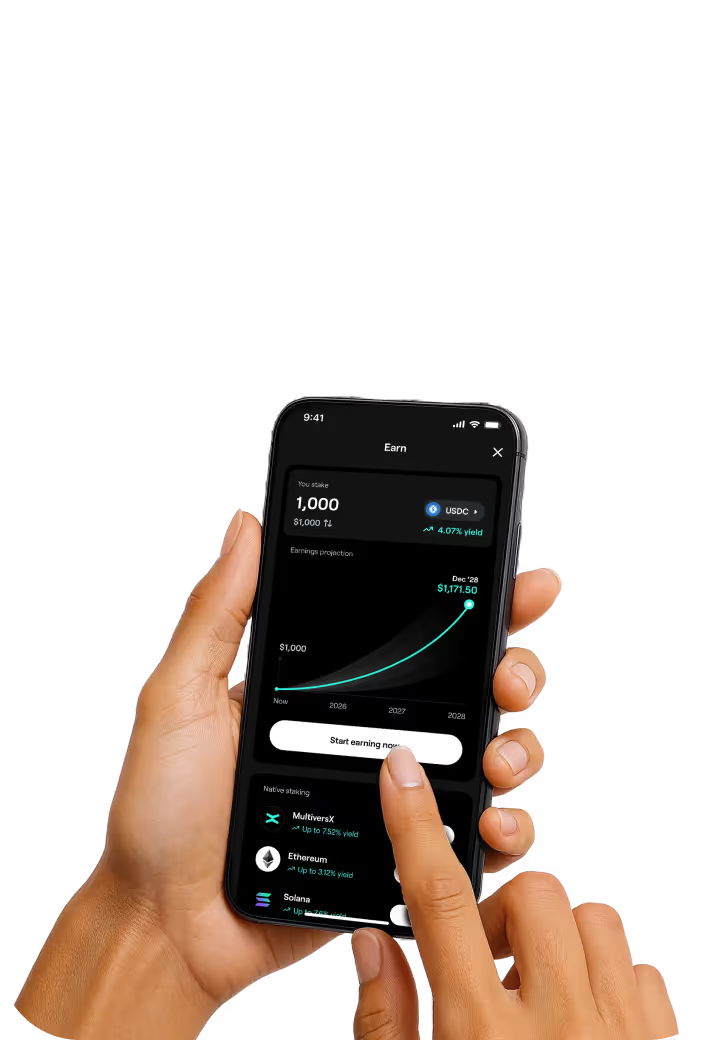
Earn more than with your bank. Put your assets to work for you across DeFi and stablecoins. Earn up to 10% APY.
Trade smarter with Perpetuals. Access global markets with full transparency. Boost your strategy, stay in control.

Stake top assets like EGLD, ETH, SUI or SOL. Earn on-chain rewards without leaving xPortal. Simple. Secure. Effortless.

Turn your USDC and USDT into yield. Earn passively while holding stable. Let your crypto do the work.
Secure by design
Onchain 2FA.
Guardian recovery.
Biometric unlock.
Face ID or fingerprint.

Encrypted backup.
Secure, private and non-custodial.